
ENTERTAINMENT
A Guide to the BT Smart Hub

The brand new BT Smart Hub comes free when you’re new to BT and sign up for a BT Infinity Broadband contract.
This next-gen router has the most powerful signal of all its broadband rivals, ensuring a connection that’s faster and even more stable.
Generally, BT routers have been getting smaller. This time though, the Smart Hub has increased in size thanks to its dedicated ‘Wi-Fi zone’ situated on the top. Within the ‘Wi-Fi zone’ you’ll find 7 antenna (compared to 5 in the Home Hub 5) carefully placed to give you the best all-round performance.
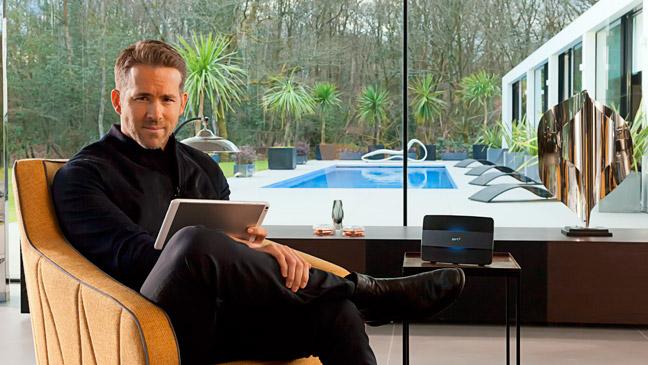
What do I need to do to get the BT Smart Hub?
All customers who are new to BT and sign up for Infinity Broadband will be sent the all new Smart Hub.
Alternatively, if you’re an existing BT Broadband customer, you can upgrade your current router here for only £129.99.
Unfortunately, the BT Smart Hub will only work with BT Infinity or regular broadband packages.
What are the benefits of the Smart Hub?
- Powerful
The new BT Smart Hub packs a powerful punch with its 7 built-in antennas. You can now send wi-fi to those hard-to-reach rooms.
- Superfast wi-fi
Using the latest wi-fi technologies, the BT Smart Hub is able to give you massive speeds.
- Get future-proofed
As many appliances become wi-fi enabled, the BT Smart Hub has the technology built-in to get you up and running.
- The helpful hub
Unlike other routers, if the BT Smart Hub encounters a problem it will shut itself off and reboot in order to make a fresh connection.
Specification
- Wireless protocols: 802.11a/b/g/n/ac
- Radio bands: 2.4 & 5 GHz
- Antennae: 7 internal
- Modem: ADSL, ADSL2+, VSDL
- WAN port: None
- LAN port: 4x Gigabit
- USB: 1 x USB 3.0
Where is the Password and SSID number?
You’ll find your wireless key and wireless SSID number on a plastic card which is slotted into the back of the router. On this card, you’ll also find your password.
How do I set it up?
Once your new router arrives, set up is straightforward. There’s no CD installation required; simply plug and go.
- Choose a location for your router (ideally high up where it is not blocked by anything).
- Connect the power cable to the respective port and the broadband cable to the white DSL port then wait until you see the lights change to blue.
- Now you can connect to the internet. Just hold down the Wireless WPS button (found on the top of the router).
- For a wired connection, connect an Ethernet cable from your device to one of the yellow LAN ports (found on the back of the router). Although wired connections can be faster than wireless, they’re not always convenient so choose the option that best suits your needs.
Check out the BT Smart Hub on BT Shop here.
